May 14, 2019
How to find a REALTOR®'s listings in a flash
You may want to check your Realtor's listings and open houses. Here's a quick way to find that information.
1. Click on Find a REALTOR® under the My REALTOR® tab:
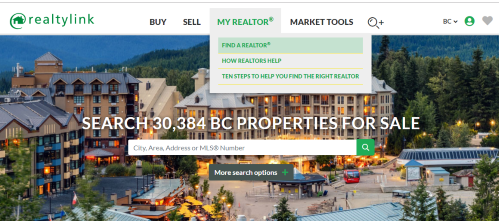
2. Enter the Realtor's name in the search bar, click on it in the drop-down box, then click on Search:
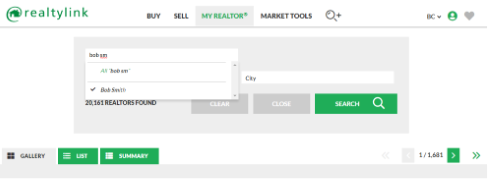
3. You’ll then see the Realtor's profile and listings. If they have more than four listings, click on the link below them:
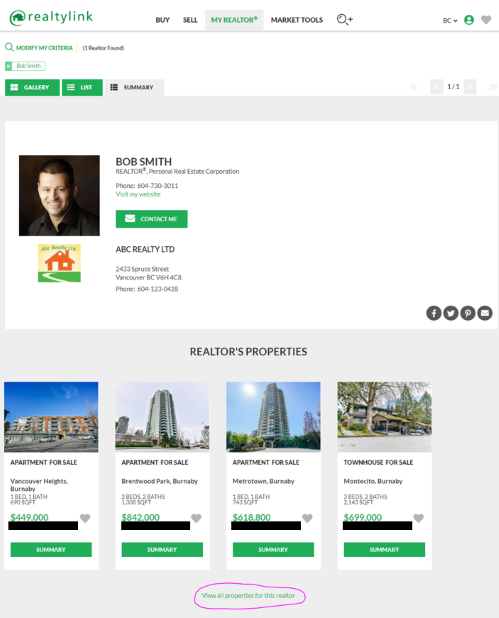
 The Largest Number of Homes for Sale
The Largest Number of Homes for Sale