Latest Realtylink.org update adds powerful new features
Realtylink.org received its first update this week, adding a slew of new, powerful features that will help you find your next home in BC. All of these additions were made based on user feedback.
Here’s a list of new features:
Find homes by neighbourhood
Realtylink.org has always allowed you to type neighbourhood names into the search field. In the latest update, you can now browse these neighbourhoods organized by area. You can access this feature using the icon “find homes by neighbourhood” on the home
page. Once you find the neighbourhood you want to search in, just click the link to start browsing homes for sale in that area.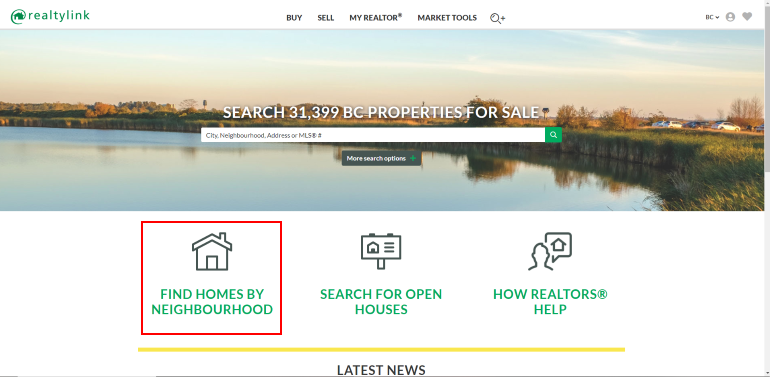
Search for open houses
It’s now easier to find open houses on Realtylink.org. You can use the advanced search page to add an “open houses only” filter to limit your search to just open houses.
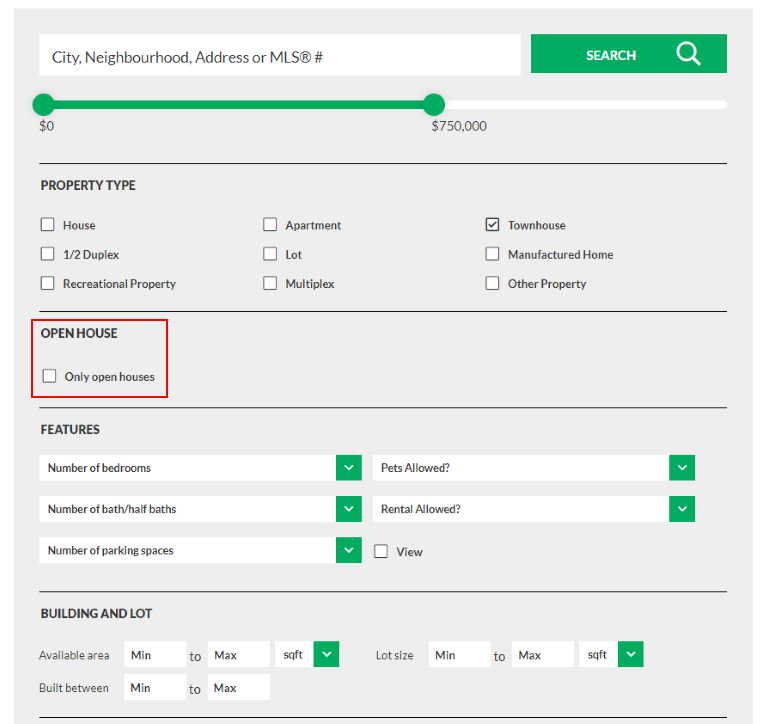
Alternatively, you can now access a map-based open house search on the home page by clicking on the new “search for open houses” icon. This will bring up all available open houses in the province. All you need to do is zoom in on the area you’re interested in.
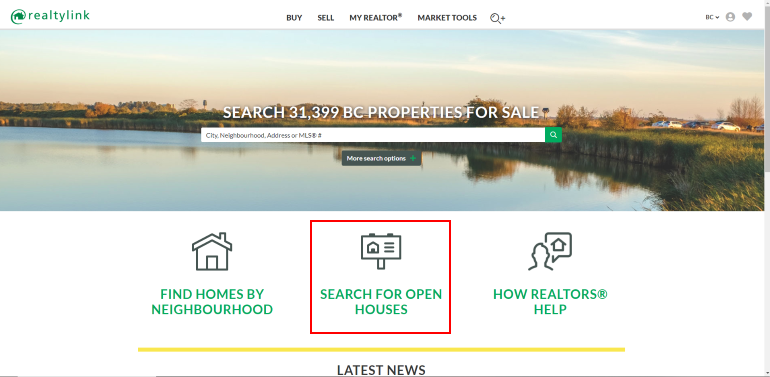
More information available in searches
Realtylink.org now displays the full address of a home on its tile—the box of information that displays on the search result screen.
Once you click on the “summary” page, you can also see property tax and maintenance fee information for your potential new home when applicable.
More search options
You can now narrow your search for homes by the year the home was built alongside lot size and available area using the advanced search.
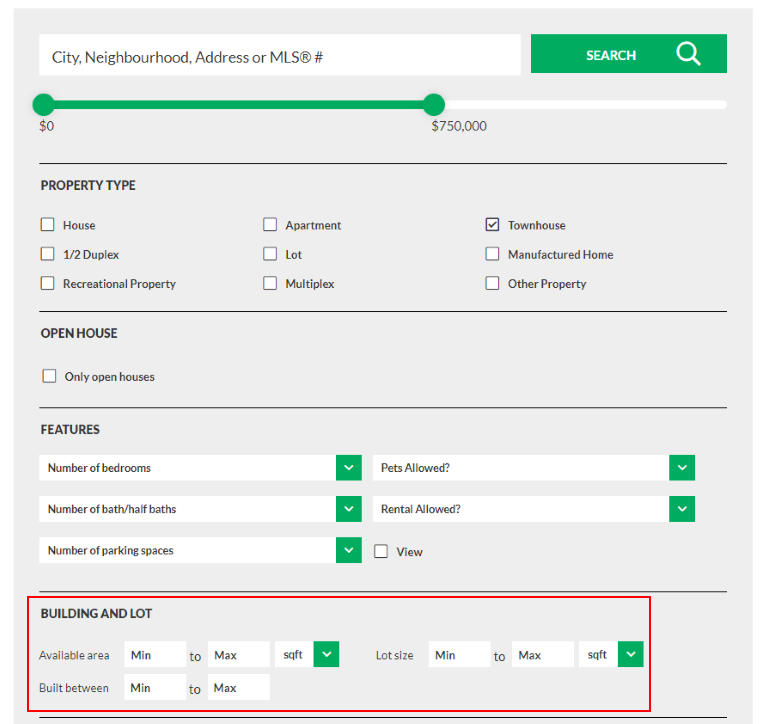
It’s also easier to find new or recently updated listings. On the advanced search page, you can use the calendar under “other criteria” to narrow your search to listings that were added or updated in a specified timeframe.
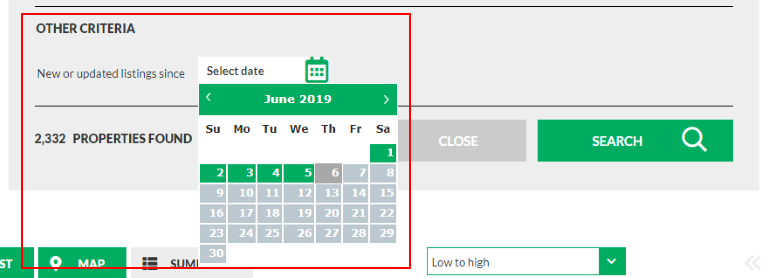
 The Largest Number of Homes for Sale
The Largest Number of Homes for Sale